Energy Trading System (ETS) - User Interface Changes
The AESO has resolved a critical issue with this change and a new effective date has been determined.
The AESO will be implementing several changes to the user interface of certain areas of the Energy Trading System (ETS) as a result of the upcoming Mothball Outage (MBO) roll out, effective July 17, 2023. A new Outage Scheduling entry type will be added with the addition of the MBO functionality, and MBO MW values will be added to the following areas of ETS:
- View Entry
- AC Outage Entry (Previously called New Entry)
- Edit Daily AC Outage (Previously called Edit Daily Entry)
- Energy Submission page
There are also small edits to labels, formatting and number order as shown in the screenshots below.
Outage Scheduling Types
Before:

After:
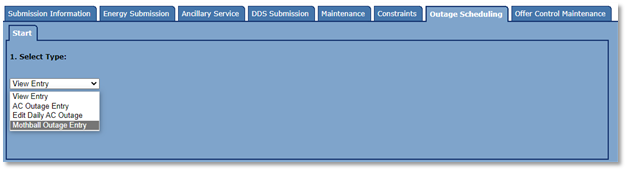
New Mothball Outage Entry Submission Screen:
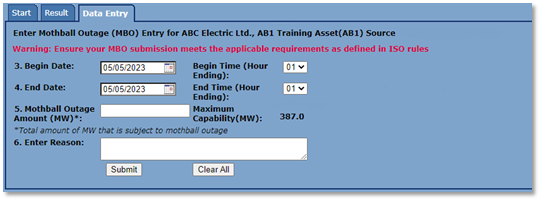
For reference purposes, all existing Mothball Outages (MBO) will be displayed in the Existing Mothball Outages table.
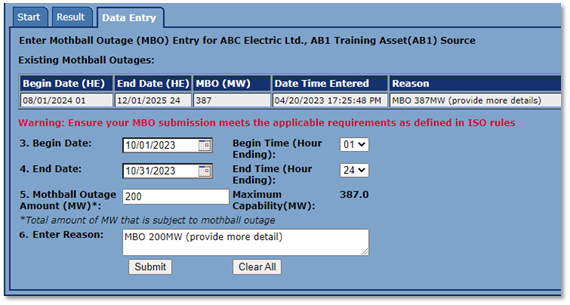
AC Outage Entry (Previously called New Entry)
Before:
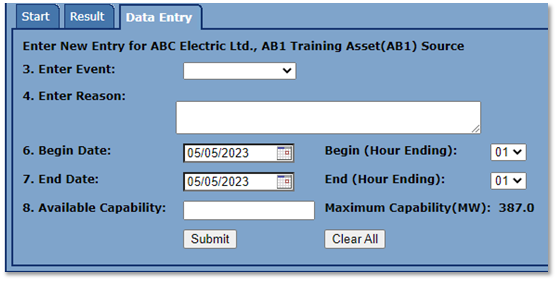
After:
For reference purposes, all existing Mothball Outages (MBO) will be displayed in the Existing Mothball Outages table.
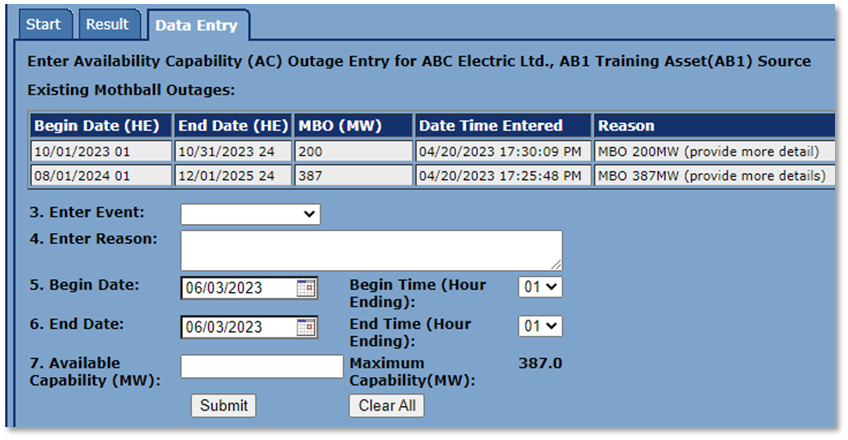
View Entry
Before:
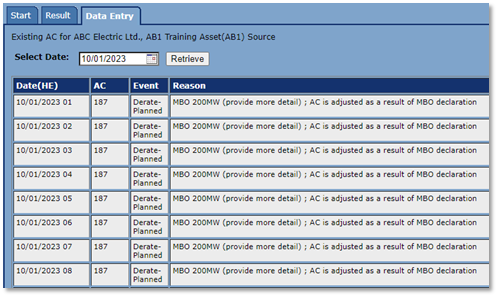
After:
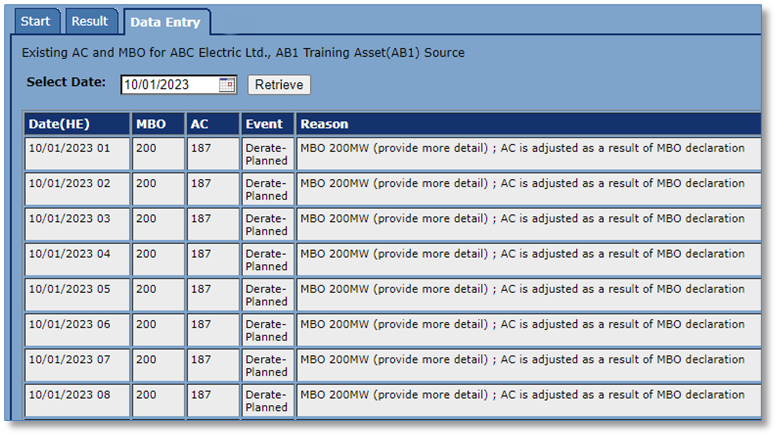
Edit Daily AC Outage (previously called Edit Daily Entry)
Before:

After:
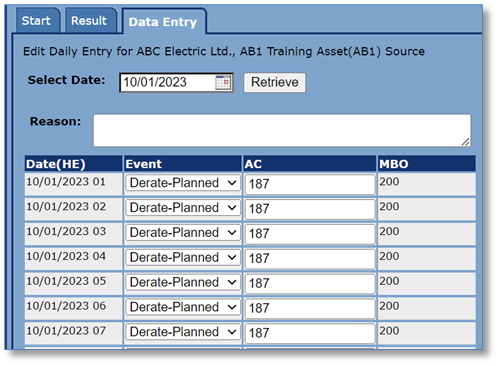
Energy Submissions Page
A new column will be added to the Energy Submission page that will list the current Mothball Outage (MBO) MW value for every hour ending.
Before:
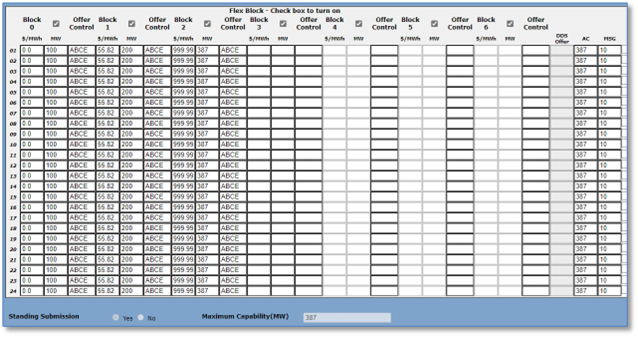
After: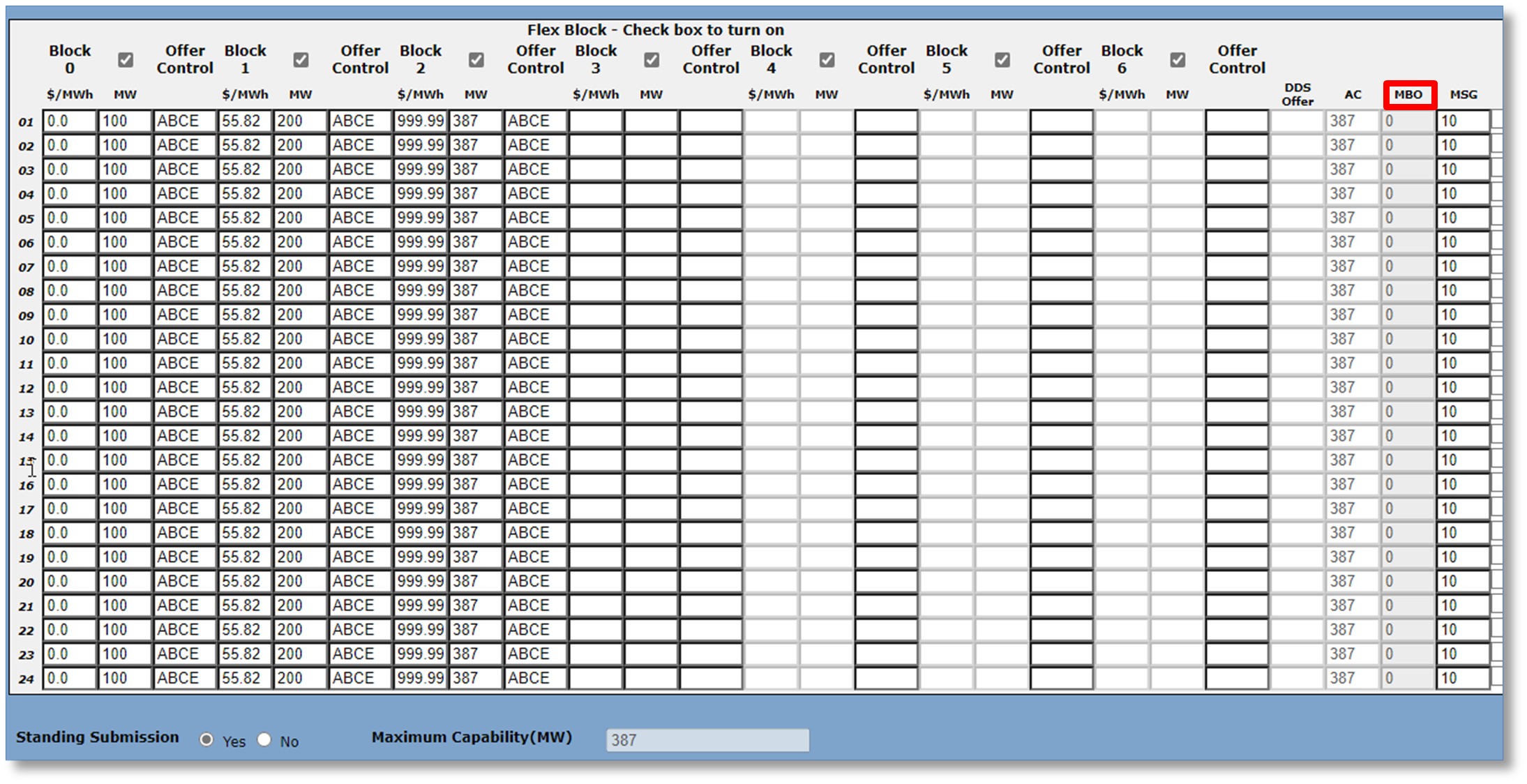
Pool participants can review and test this enhancement ahead of time in our ETS Training environment from June 14, 2023, to June 27, 2023. A training digital certificate is required to access the ETS Training environment. Digital certificates cost $100 plus GST per certificate, per year. This cost will appear on your monthly pool statement. To request access to this environment, please have your corporate contact submit our application form to cert.admin@aeso.ca.
The application form and link to the Training environment can be found on Energy Trading System (ETS) under ETS Training Environment
If you have any questions regarding the functionality of this enhancement, please email us at info@aeso.ca.
Note, the AESO does not support outside tools that interact with our applications.
